Visit redRail and Choose Journey Date
Book Train tickets
Check PNR Status
Live Train Status



Visit redRail and Choose Journey Date
Select Class and Look for Available Trains
Add IRCTC User ID and Passenger Information
Choose a Method for Payment
Enter IRCTC Password to Confirm Booking
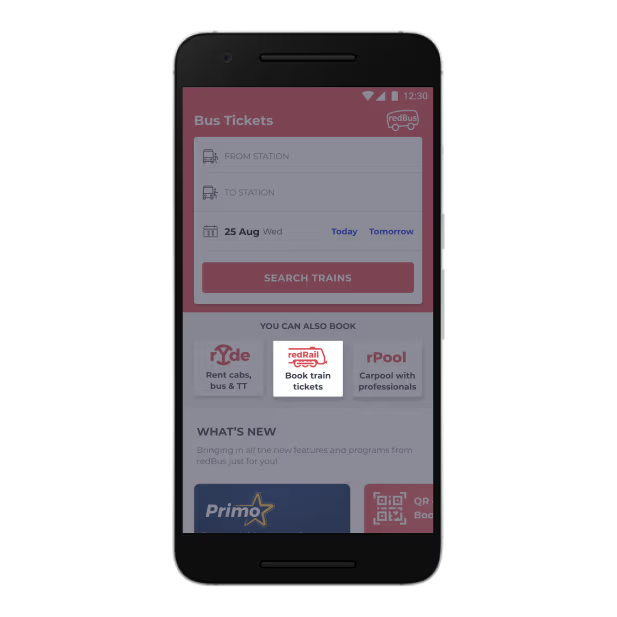
Booking a train ticket online can be completed with ease in just a few simple steps. If you’re on the app, first click on the “redRails” icon that’s displayed on your screen. Enter the source and destination locations along with the date of travel. Once done, a list of trains operating on your route will be displayed. Select the train and class of your choice, select the boarding and destination stations, enter the details of the passenger and complete the payment. You can download the ticket and the invoice once your payment has been processed.
Yes, and this has its advantages. This would help expedite the booking process when you have to enter details about the passenger and while completing the payment process.
redRails is a new product that’s offered by redBus. Utilising its massive successful experience in the bus industry, redBus aims to attain the same success in the train industry as well. A customer can view, book, and complete their payment of train tickets on the redBus app or page by clicking on the “redRails” option that’s provided.
Cancelling an online train ticket booking through redRails can be done as easily as booking a train ticket. When you view the details of your train ticket booking on the app or website, you are presented with the option to either modify your booking or cancel the ticket. Click on the option that best suits your travel needs. A small cancellation fee might be charged based on the timing of your cancellation request.
You can complete your online train ticket booking by using any of the variety of payment options that are available at your disposal. Customers can use any amount that’s remaining in their redBus wallet, credit or debit cards, Wallets such as Amazon Pay or through UPI payment gateways such as GooglePay, PhonePe, etc. Payments made online on redRails are safe and secure and eliminate the need to wait in a queue.
Yes, there are. Depending on when the cancellation was initiated, an amount might get deducted to compensate any losses incurred by IRCTC, Railways, etc. Customers can opt for the “Free Cancellation” policy by paying an extra amount at the time of booking. This comes in handy when travel plans are not concrete.
Customers can book a maximum of 6 seats on a single train ticket booking that’s made through redRails.
One of the key advantages of making an online train ticket booking with redRails is convenience. In the current environment where safety is a priority, customers can view, select, and make their payments online from the comfort of their homes. redRails displays vital information pertaining to their train journey.
Yes, you can. Simply click on the “PNR Status” button that’s available and enter the details requested to view the updated PNR status of the train on your upcoming journey. You can even track the train by clicking on the “Live Train Status” button.
Yes, you can. While entering the details of the passenger, you can select the berth of your choice. If there are multiple seats booked through one booking, you can select a berth for each passenger individually. You also get the option to make a reservation preference such as booking all berths on one coach, if there are one or two lower berths, and more.
It is advisable to complete your online train ticket booking through redRails in advance as this would ensure that you have more choices when it comes to the trains operating on your route as well as ensures that you have more options related to selecting the berth of your choice.
The train ticket will be displayed on the website, app, and will also be available in the registered email that has been used.
Yes, you can though this is quota is subject to seat availability. With the convenience of viewing updated trains and their berth availability, it is advisable to complete your online train ticket booking earlier through redRails.
Yes. redRails offers are provided on a regular basis and the offer details can be found on the redRails homepage or on the app. Enter the offer code at the time of making your payment and avail a discount on your train tickets online.
Yes, you most certainly can. You can do so on the booking confirmation page. Select the reason for filing a TDR. A GC/EFT certificate might be needed and this can be obtained at the departure station or from the TT.